
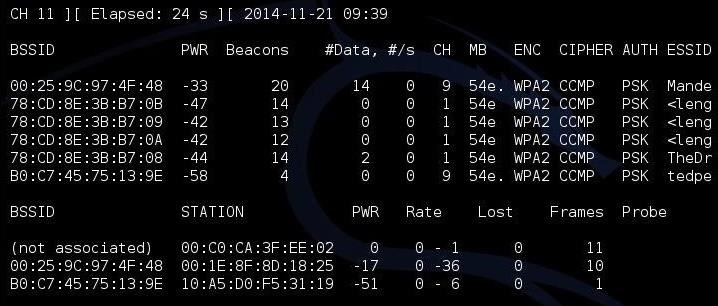
- How to get a wifi password using the pin how to#
- How to get a wifi password using the pin Pc#
- How to get a wifi password using the pin mac#
Select Apply Changes after making any updates. Select Edit WiFi when using the xFi website, or select the pencil icon when using the Xfinity app to make changes.
If the connection is successful, you can surf the internet but if you get unsuccessful, then try with another network with the same process. To see your password, select Network, then Show Password. How to get a wifi password using the pin mac#
After that select one desire network and click on the ‘Inciar’ Jumpstart button which will redirect you to the Jumpstart application and it will try to connect that network with possible pin Similar to accessing Wi-Fi passwords on Mac devices, iOS devices can use the iCloud Keychain tool to help access a router’s password. After that click on the Escan button which will bring WPS enabled wifi networks which are vulnerable for WPS connection. How to get a wifi password using the pin Pc#
If you are thinking to get the password of other networks and connect your PC to that WiFi network, then Cain and Abel is the. It is disconcerting not to connect to your WiFi network due to poor signal but find many other available networks which are secured and password protected.
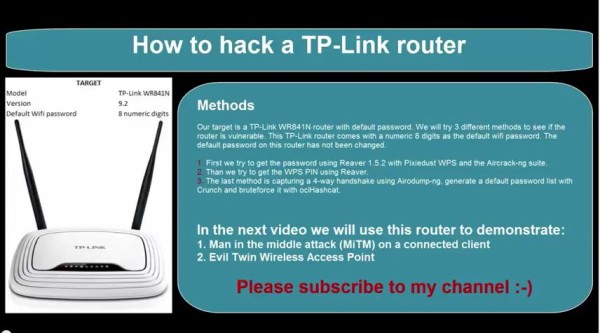 Under the WPS section select ‘Todas las redes’ Cain and Abel Best WiFi Hacker for Windows 10/8/7 PC. After that, have the network owner enter the network name (SSID) and password. If you follow the steps mentioned above carefully and correctly, you will surely not make a mistake and get your task done quickly. For this guide you need a Raspberry Pi and unless you’re using the Raspberry Pi 3 an external USB WiFi Dongle like this one.
Under the WPS section select ‘Todas las redes’ Cain and Abel Best WiFi Hacker for Windows 10/8/7 PC. After that, have the network owner enter the network name (SSID) and password. If you follow the steps mentioned above carefully and correctly, you will surely not make a mistake and get your task done quickly. For this guide you need a Raspberry Pi and unless you’re using the Raspberry Pi 3 an external USB WiFi Dongle like this one. How to get a wifi password using the pin how to#
After you have downloaded dumper and jumpstart, install both applications in your computer Click the radio button next to the Wifi Login option. This is an updated guide showing you how to connect your Raspberry Pi to your home WiFi network in cases where you do not have a graphical user interface for your Raspberry Pi. Connecting HP Deskjet 3755 printer to Wi-Fi with WPS pin. However, when it comes to common people who have little knowledge about printer setup, they have to choose one of the methods mentioned below. Do this experiment in your network and unauthorized access to other’s network is illegalĪfter you have the above prerequisite then follow these simple steps : People who use printers professionally might have different ways to connect their HP Deskjet 3755 printer to a wireless connection/Wi-Fi. This test is only for testing/educational purpose. The password will show up under the Security Setting section. * note: This method only works for WPS enable wifi. Remember to replace labnol with the name of your Wireless SSID (this is the name of the Wi-Fi network that you connect your computer to). Find Wifi password using Dumpper and Jumpstart First of all, you have the following tools :


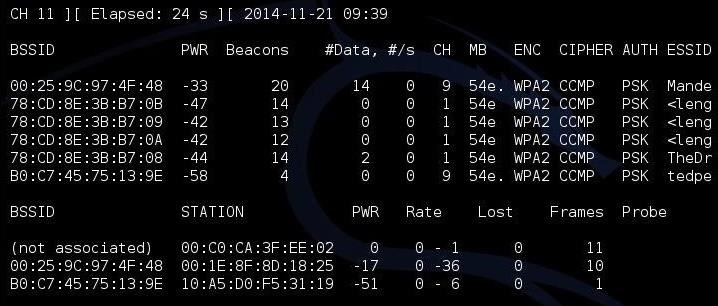
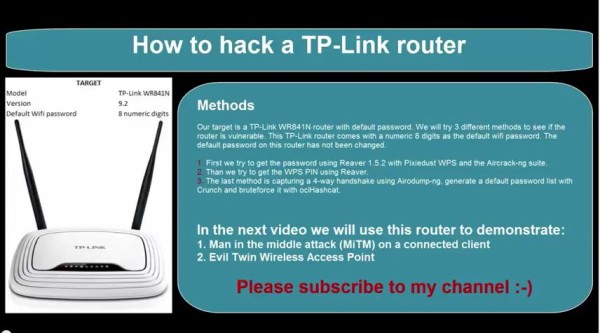


 0 kommentar(er)
0 kommentar(er)
